This Is An Article

Fixing the duplicate featured image in WordPress blog posts is quite easy. Simply open up the post where the image appears twice and delete the image inside the post editor. To delete the image, simply click on it, then click the three dots to bring up the drop down menu, and click ‘Remove Block’.